Angular vs React: Which One Should You Choose?
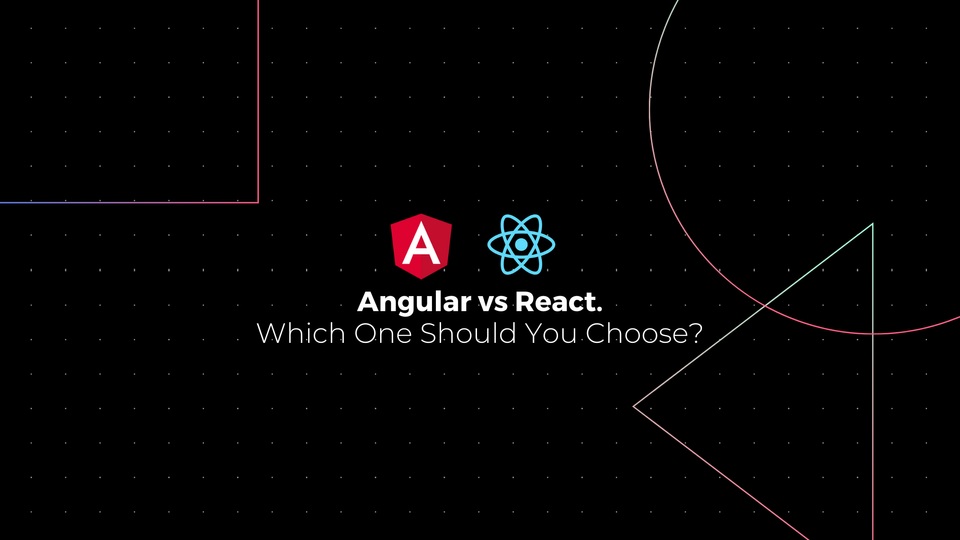
Hello Everybody! Tansanrao here. There are many articles scattered across the internet about this hot topic, and yet here I am, writing another one. However, this one is different, as a developer working with both of these frameworks (sometimes both in the same app, more on that in the future), I’m aiming to give you as much information as needed with direct comparisons about both frameworks, hoping to guide you into making the right decision.
Overview
React
React is a JavaScript library for UI development. It is managed by Facebook and an open-source community of developers.
The framework was introduced in May 2013.
Angular
Angular is an open-sourced JavaScript framework for web and mobile development. It is TypeScript-based and managed by Google’s Angular Team and the Angular developer community.
Launched in September 2016, Angular (also known as Angular 2.0) is a complete rewrite of AngularJS (Angular 1.0), which was introduced in 2010.
Universality
React
React is a framework used in both web and mobile development. However to run react on mobile, it needs to be compiled with something like Apache Cordova or CapacitorJS.
For Mobile Development without WebViews, there is an Additional Framework called React Native.
React can be used to build both single and multi-page web applications.
Angular
Angular is suitable for both web and mobile development. For mobile development, for a native look and feel, Angular relies on Ionic Framework for the UI components. Furthermore, similar to React, Angular also has an additional mobile development framework called NativeScript.
Angular can also be used for both single and multi-page web applications.
Note: Newer versions of Ionic, Cordova, and Capacitor all support Angular and React. They are mentioned separately based on common usage combinations.
External Dependencies
React
React is a UI framework, so apps written in React rely heavily on additional libraries such as Redux, React Router, or Helmet to provide state management, routing and interaction with an API. Functions such as data binding, component routing, project generation, form validation, dependency injection, all require additional modules and/or libraries to be installed.
Angular
Angular is a full-fledged software development framework, it usually does not require additional libraries to perform basic tasks. All the above-mentioned functions such as data binding, component-based routing, project generation, form validation, and dependency injection can be implemented using Angular Packages.
Development Difficulty
React
React is minimal. No dependency injection, classic templates, overly complicated features. The framework is simple to understand if you already know javascript well.
It is also a very good framework for people just getting into developing dynamic UI Experiences with Javascript.
However, it takes a lot of time to learn how to setup a proper project because there are no predefined structures. You will also be required to learn Redux for state management as it is used in more than 50% of React Projects. Constant Updates of these inter-related libraries and frameworks also requires additional effort from the developer to manage and relearn. There are also a lot of Best Practices in React that you will be required to learn so as to do things right.
Angular
Angular is a huge library, and learning all the concepts associated with it will take much more time than in the case of React. Angular is complex to understand, there is a lot of unnecessary syntax, and component management is intricate. Some features are embedded into the framework core, which means that the developer cannot avoid learning and using them. There are also multiple ways of solving any given problem.
Although TypeScript is very similar to JavaScript, it requires additional time to learn. Since the framework is constantly updated and newer more efficient methods are added. The developer has to constantly keep learning.
This may sound like a lot of complexity and disadvantages over React, but there is one major advantage that makes it worth the effort. Angular has a predefined project structure and TypeScript is a strictly-typed language, this makes sure you are writing highly performant and error-free code in your application. You also do not have to worry about best practices as the framework forces them onto you.
Performance
React
React’s performance is greatly improved with the introduction of the virtual DOM (Document Object Model). Since all Virtual DOM trees are lightweight and built on server, the browser load is reduced. This coupled with unidirectional data-binding which do not require watchers, make it a really fast and light to run.
Angular
Angular performs worse, especially in the case of complex and dynamic web apps. This is due to bidirectional data-binding. Each binding is assigned a watcher to track changes, and each loop continues until all the watchers and associated values are checked. However, with recent updates to Angular, namely Angular 9 & 10 bringing the Ivy compiler and renderer, the performance issue is a thing of the past and Angular is now Equal if not better than React for complex applications.
App Structure
React
React offers developers freedom to choose their own structure. There is no “right structure” for a React App. However, the necessity to design the App Structure at the beginning of each project makes it more difficult to start.
React only offers the View layer, Model and Controller are added with other libraries.
The architecture of a React app is component-based. The code is made of React components, which are rendered with React DOM library and directed in two ways:
- Functional:
function Hello(props){
return <div>Hello {props.name}</div>
}
- Class-based (with ES6 classes):
class Hello extends React.Component {
render() {
return <h1>Hello, {this.props.name}</h1>;
}
Angular
The structure of Angular is fixed and complex, suitable for experienced developers.
Angular is based on three layers – Model, Controller, and View. An object responsible for the Model is initialised by the Controller and displayed with the View.
The application code consists of different Angular components, each written in four separate files: a TypeScript File to implement the Component, an HTML file to define the view, a CSS file to define the styling, and a special file for testing.
Links to these files are written in the app directive which displays the structure of the app.
Angular components are also reusable.
import { Component } from '@angular/core';
@Component({
selector: 'my-app',
templateUrl: './app.component.html',
styleUrls: ['./app.component.css']
})
export class AppComponent { }
UI Components
React
UI tools for React are community developed. There are a wide assortment of paid and free components on the React portal.
Angular
Angular has a built-in Material toolkit, and it offers a variety of pre-built material design components such as buttons, layouts, indicators, pop-ups, and form controls. Because of this, UI development becomes simpler and faster.
Directives
React
In React, templates and logic are explained in one place at the end of the component. It allows a reader to quickly understand the code without prior React knowledge.
Angular
In Angular, each template is returned with an attribute. It is a directive of how the object has to be set. The syntax of Angular Directives is complex and sophisticated making it hard for an inexperienced reader who hasn’t worked with Angular.
State Management
React
In React, each component has its own state. You can create special components for holding the state of the entire application or a particular part of it. The major disadvantage here consists in the fact that the global state needs to be stored in multiple different parts of the app with data being manually passed around different component tree levels.
class Clock extends React.Component {
constructor(props) {
super(props);
this.state = {date: new Date()};
}
render() {
return (
<div>
<h1>Hello world!</h1>
<h2>Now is {this.state.date.toLocaleTimeString()}.</h2>
</div>
);
}
}
To solve this, we use Redux. The idea is to have the global state represented by a single stateful object, which is altered by different parts of the app with the help of reducers (special Redux functions).
Angular
In Angular, component data is stored in component properties. Parent components pass data through to children ones. State changes in some parts can be identified and recalculated, but in a large app, it can cause a multi-directional tree series of updates, which will be difficult to track. The features can be improved with the help of state management libraries, such as NgRx or RxJS , which would make sure that the data flow is unidirectional.
export class HeroListComponent implements OnInit {
heroes: Hero[];
selectedHero: Hero;
constructor(private service: HeroService) { }
ngOnInit() {
this.heroes = this.service.getHeroes();
}
selectHero(hero: Hero) { this.selectedHero = hero; }
}
Dependency Injection
React
React does not fully support dependency injection as it does not fully comply with the idea of functional programming and data immutability. Instead, it has a global state for all components.
Angular
The greatest advantage of Angular rests in the fact that, unlike React, it supports dependency injection. Therefore, Angular allows having different lifecycles for different stores.
import { Injectable } from '@angular/core';
import { HEROES } from './mock-heroes';
@Injectable({
// we declare that this service should be created
// by the root application injector.
providedIn: 'root',
})
export class HeroService {
getHeroes() { return HEROES; }
}
Data Binding
React
Data binding is the synchronisation of data between Model and View. React needs Redux, which allows you to work with immutable data and makes data flow unidirectional.
Angular
Angular works with bidirectional data-binding and mutable data. While the advantages of mutable and immutable data are a matter of a heated discussion, it is definitely easier to work with bidirectional data-binding rather than with the unidirectional approach.
At the same time, bidirectional data-binding negatively affects the performance since Angular automatically develops a watcher for each binding.
Change Detection & Rendering
React
React uses a virtual Document Object Model (DOM), which enables easily implementing minor data changes in one element without updating the structure of the entire tree. The framework creates an in-memory cache of data structure, computes the changes, and efficiently updates the DOM displayed in the browser. This way, the entire page seems to be rendered on each change, whereas in reality, the libraries render changed subcomponents only.
Angular
Angular uses a real DOM, which updates the entire tree structure even when the changes have taken place in a single element. The real DOM is considered to be slower and less effective than the virtual DOM.
To compensate for this disadvantage, Angular uses change detection to identify components that need to be altered. Therefore, the real DOM on Angular performs as effectively as the virtual DOM on React.
Wrapping Up
Angular is a full-fledged mobile and web development framework. React is a framework only for UI development, which can be turned into a full-fledged solution with the help of additional libraries.
React seems simpler and requires less time and effort to get started. However that simplicity quickly turns into a disadvantage as your application increases in complexity.
Angular itself is more complex and takes quite some time to master. Yet, it is a powerful tool that offers a holistic web development experience, and once you learn how to work with it, you reap the benefits.
There is no such thing as the better framework, Both are updated constantly with new and improved features. As a beginner in programming, you would probably benefit more from starting with React. As an experienced developer, you just keep working with what you are most comfortable with.
From an Application point of view, If your Application is extremely complex, data heavy or is developed by a large team, Angular would be a better pick. For everything else, React will probably suit you better. At the end of the day, how developers use a framework matters most.
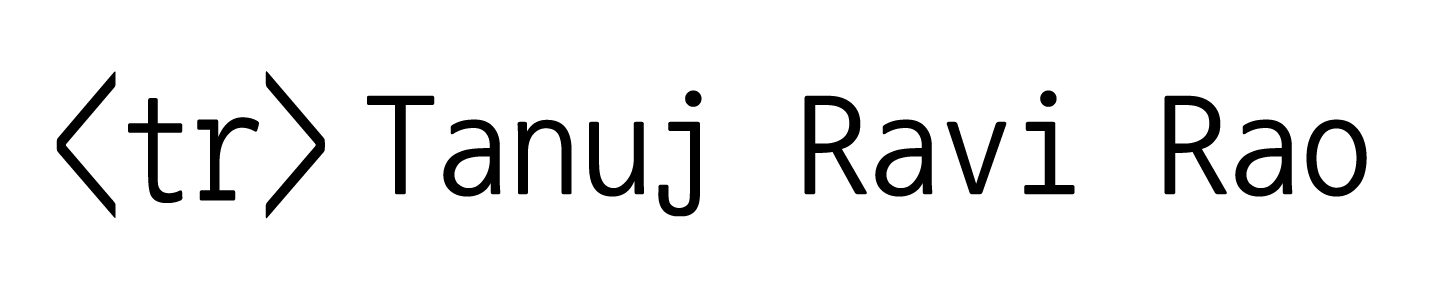
Member discussion